Shared Calendar
Shared Calendar is a module designed for Crescat Venue. It facilitates the sharing of a Booking calendar page with other groups and external website users.
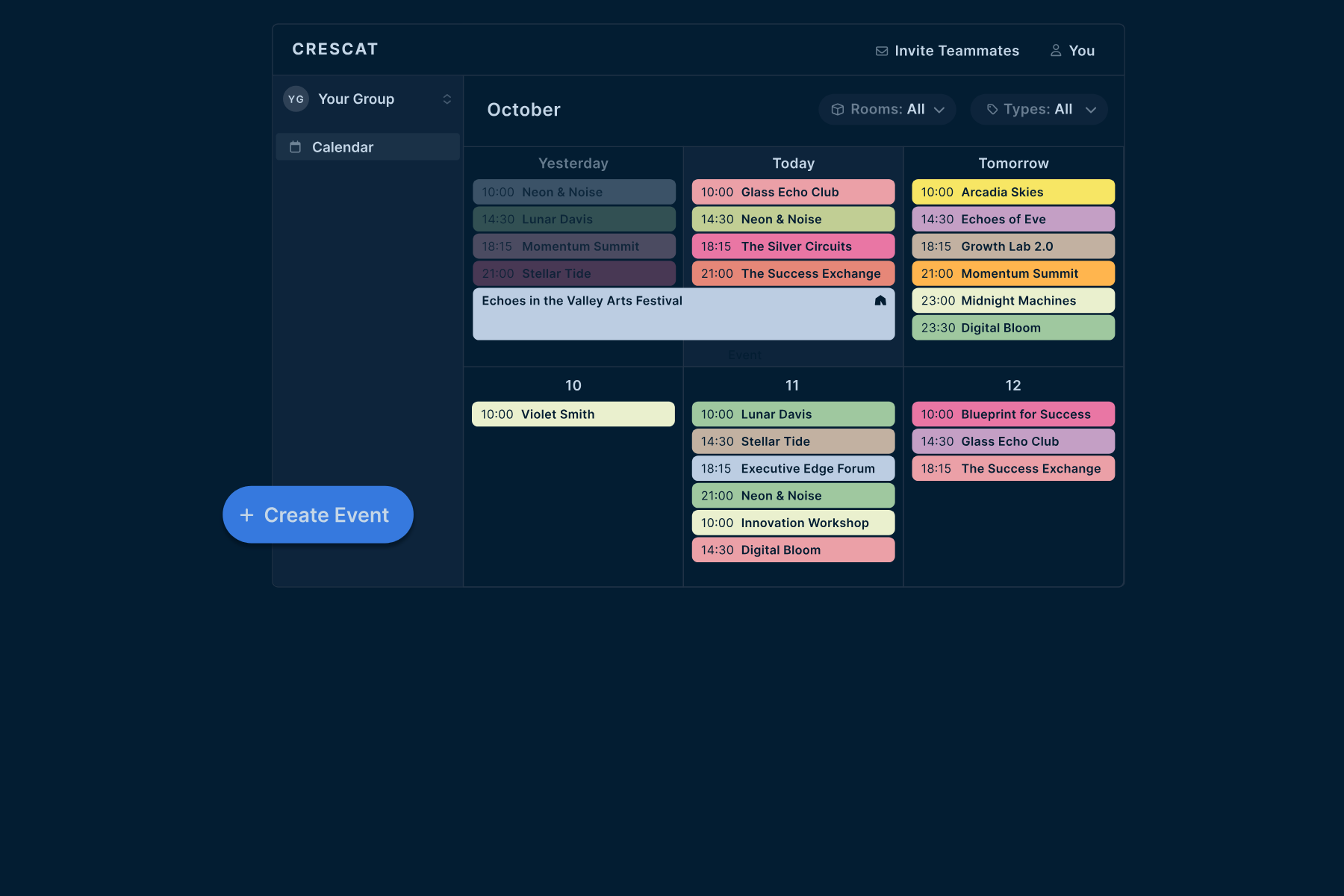
This functionality allows them to view your events (with the option to hide or display event names) and the available time slots at your venue. You have the flexibility to select the rooms you wish to display on the calendar.
If you have the Event Requests module then users can click a date to book a room.
How it works:
- Shared calendar - The customer checks availability for the desired date in a calendar. This calendar can be linked to a booking form. It is possible to skip the publication of the calendar if you do not want to display availability to the customer. In that case, you can, for example, only make the booking form available on your website.
- Event Request booking form - The customer creates a request by filling out a booking form. This booking form can be customised to their needs. It is also possible to have different booking forms for different venues. For example, you can have a form for Hall 1 and another for Hall 2 and Hall 3.
- Processing the request - You receive a notification that a request has been received and process it.
- Customer notification - The customer is notified via email whether the request is a) approved, b) approved with changes, or c) declined. It is also possible to have different standard texts in the email the customer receives. There is also support for providing individual justification for the decision in the email.
- Approved request - With an approved request, an event is automatically created in the system. All information from the booking form is automatically recorded.