Meta Data
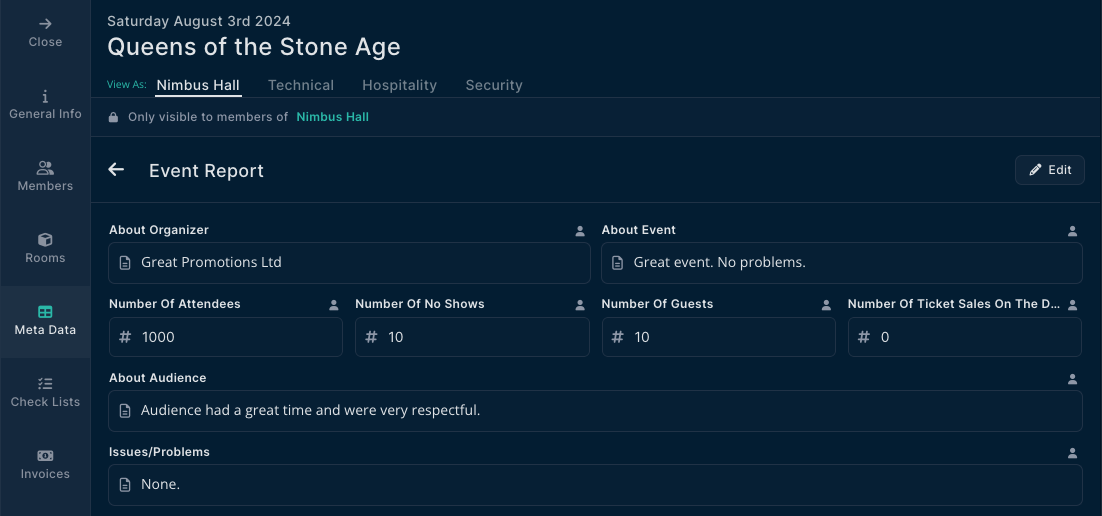
Crescat's Meta Data feature empowers you to create personalised templates for capturing essential event information. By adding custom fields and sharing them with relevant subgroups, you can ensure that everyone has access to the data they need.
Unlock the Power of Metadata
Crescat understands the importance of having all your event data in one place. That's why we've designed our metadata feature to be intuitive, flexible, and powerful. With just a few clicks, you can create a metadata template tailored to your specific needs, whether you're tracking attendee numbers, seating arrangements, or any other crucial details.
Create Your Perfect Template
Start by navigating to your group's settings and selecting "Metadata" under "Templates." From there, you can create a new metadata template and give it a descriptive name that reflects its purpose. Now, you're ready to add fields that will capture the information you need.
Customise Your Fields
Crescat offers a variety of field types to suit your requirements. From number fields for tracking quantities to text fields for capturing names and descriptions, you have the flexibility to create the perfect template. You can even adjust the sise of each field, allowing you to optimise the layout for readability and usability.
Share your metadata with Subgroups
Collaboration is key to successful event management, and Crescat makes it easy to share your metadata fields with relevant subgroups. By clicking "Add" beside a subgroup's name, you can grant them access to view and even edit specific fields. This ensures that everyone has the information they need, while maintaining control over who can modify the data.