Streamline Event Creation with Event Types
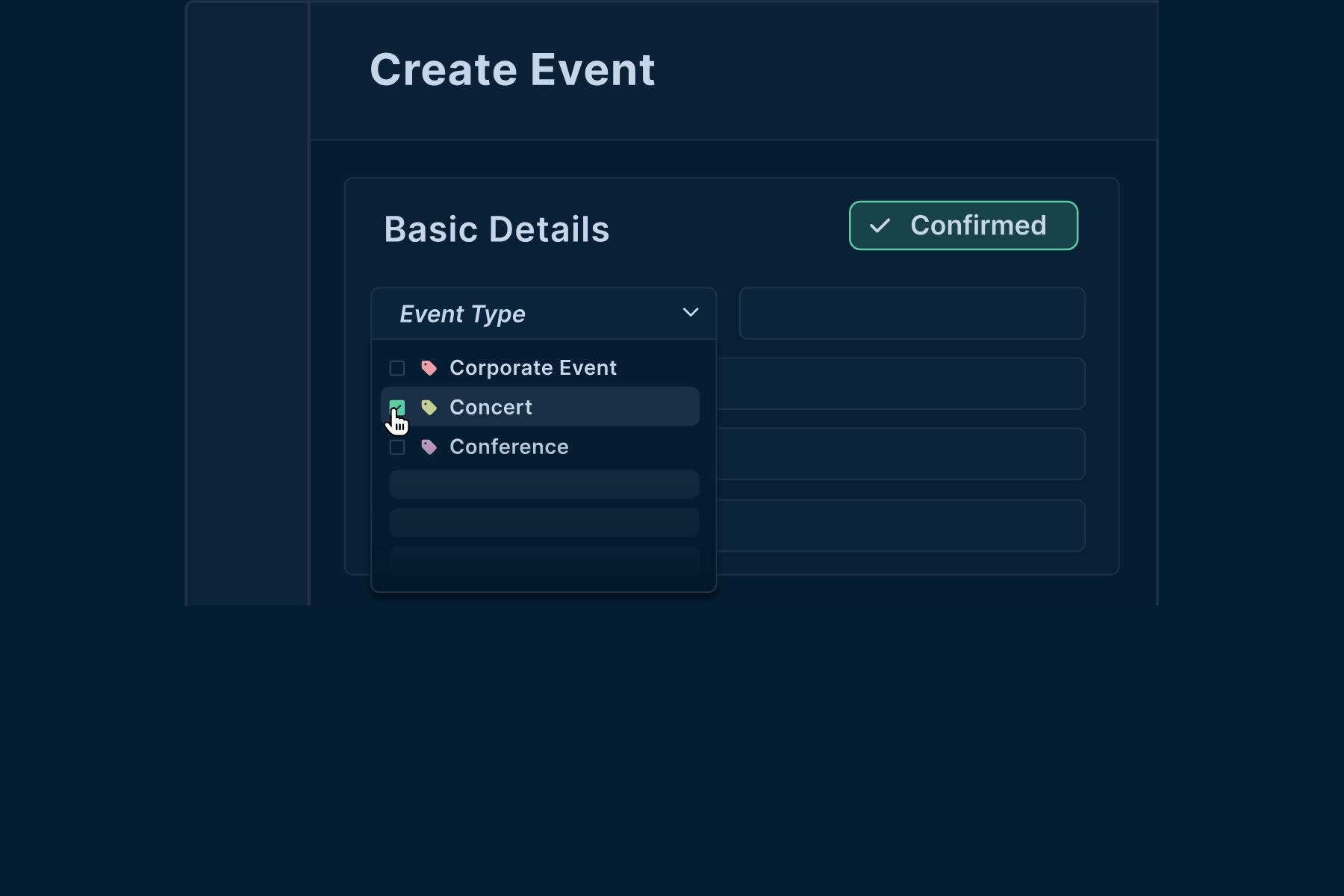
Event Types collects some of our most powerful features and allows you to create templates for events with standard components, such as metadata fields, timelines, running orders, checklists, shifts, room bookings and more.
By assigning an Event Type to an event, all predefined details are automatically included, streamlining the setup process. For example, a ‘Conference’ Event Type can include specific running orders and timelines, ensuring consistency and efficiency in event management.
There’s no limit to the number of Event Types you can use, and each event type is assigned a specific colour, meaning it is easier to navigate your event dashboard and see what types of events you have coming up. You can even filter your dashboard based on the events you want to see.
Take a look under the hood to see how Event Types work, with our ‘Intro to Event Types’ help article.