New Feature: Enhance your diary management with Hold Events in Crescat
We are delighted to bring a brand new update to event creation in Crescat Venue and Event: Hold Events! Hold Events is designed to help you plan your venue/organization’s availability and ensure you’re not missing out on any potential business opportunities.
With Hold Events, you can create an event in your dashboard that you’re not yet ready to confirm, but want to ‘pencil’ into your diary. You can create multiple instances of the event too, which is perfect for when you’re not 100% sure when the event will take place, but need to make sure you have availability for it.
Furthermore, if you’re running a venue with Crescat Venue, you can utilize Hold Events to take greater control of your venue’s booking requests. For example, if you are not ready to confirm an Event Request, you can now ‘accept as hold’, which will add the event and its potential dates to your calendar, allowing you to schedule around it before making a final decision.
Sounds nice, how does it work?
Creating Hold Events
- Set up hold events like any normal event, by clicking in the dashboard or clicking ‘Create Event’.
- Easily designate an event as a “Hold” to reserve space temporarily, by clicking the “Confirmed” dropdown icon and selecting “Hold”.
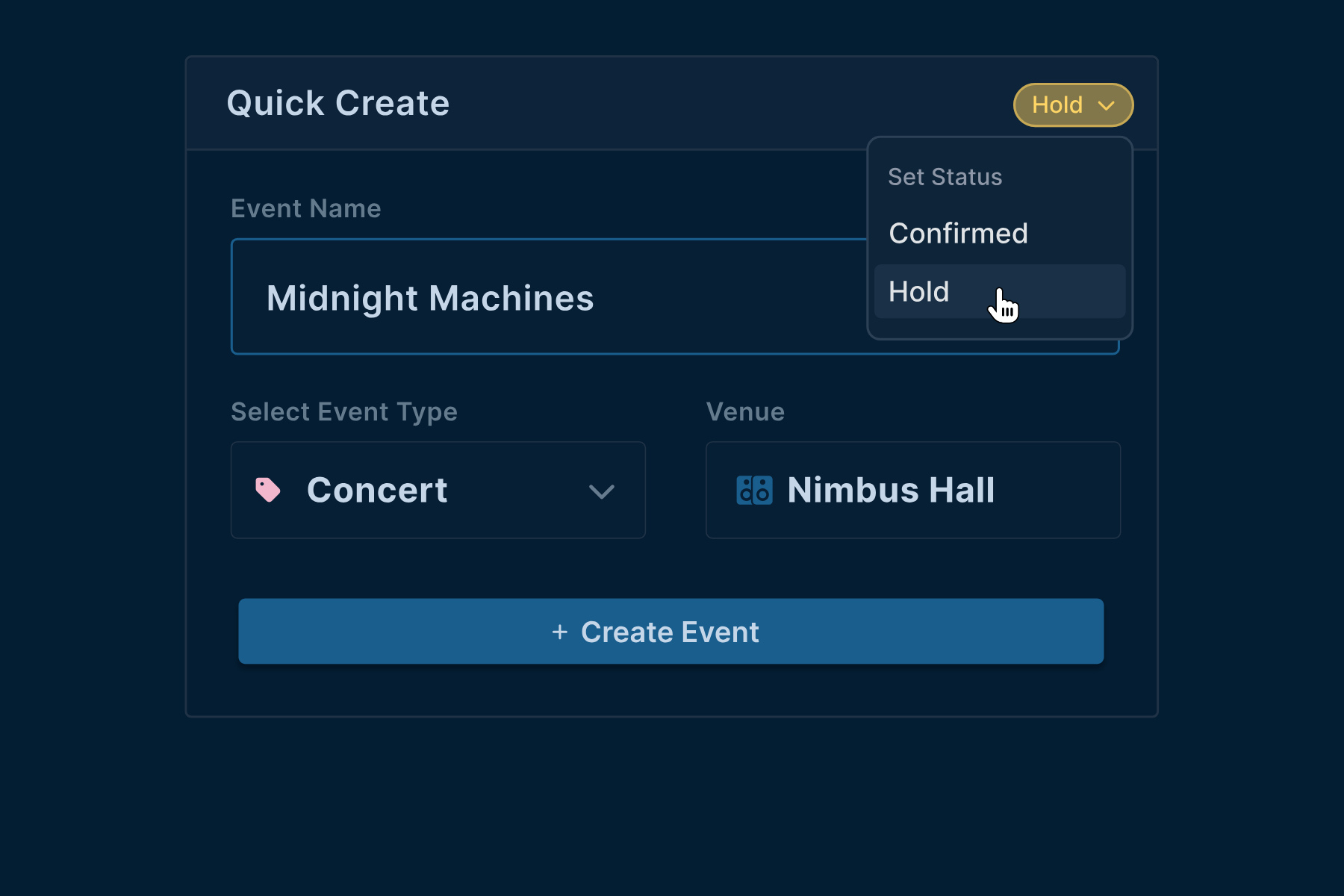
- View Hold Events in your Group Dashboard, Rooms Calendar and Members Calendar
- Review all of your Hold Events in “Requests”
- Toggle Hold Event visibility on the Group Dashboard and Room Calendar for a customized view.
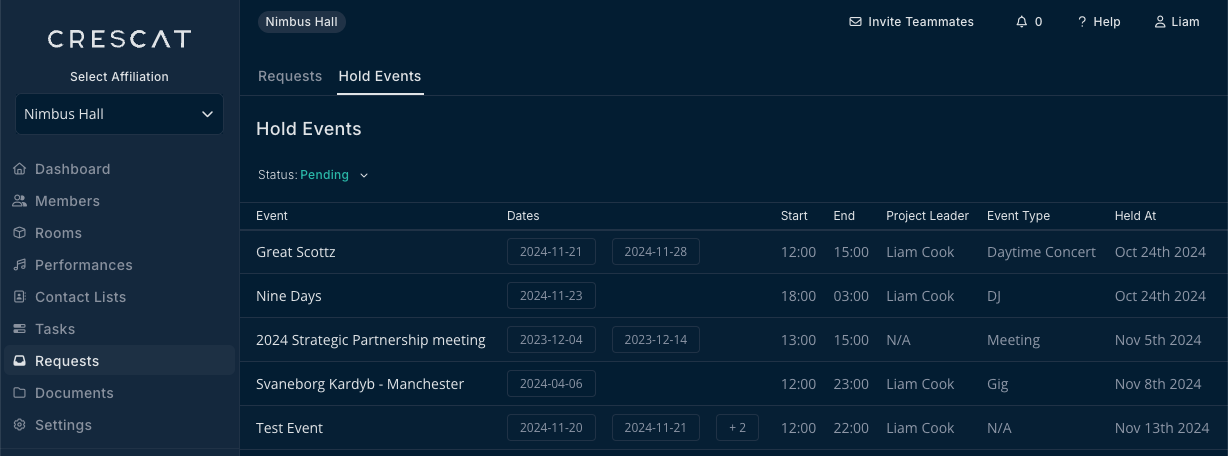
- Confirm Hold Events when ready using the slideout with detailed event information.
- Accept, edit, or delete Hold Events directly from each calendar or dashboard.
- Propose alternate dates by clicking on any instance of the Hold Event.
Seamless integration with Event Requests
- Allow for Event Requests with multiple date options to accommodate flexible scheduling.
- Tentatively accept requests “as holds”, before making the final decision later.
- The created Hold Events reflect the alternative dates, with options to review and confirm final choices.
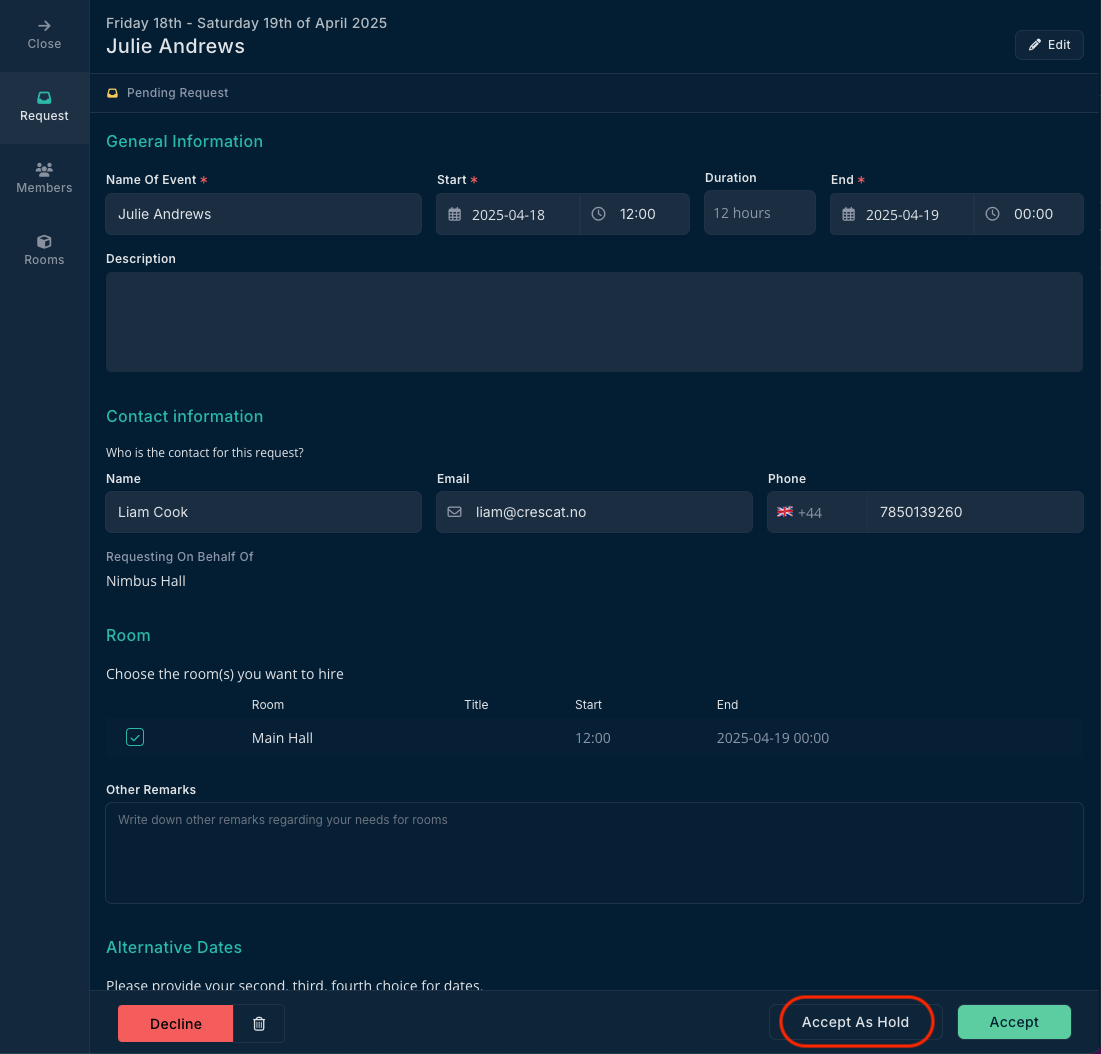
How do I get it?
Hold Events is a central feature of our software, so we’re allowing all customers to make use of the new functionality right away.
If you’re an Event or Venue customer, you will find the option to create a Hold Event is available for your organization now.
If you’re a Venue customer with Event Requests, you will find the option to accept Requests as holds and the ability to review all of your Hold Events in the “Requests”.
If you’re a Venue customer without Event Requests, you can upgrade directly from your account or click here to speak to sales about upgrading.
If you’re a new customer, you can find out which tier suits you best here and book a demo with a product specialist here.
Wondering what a hold is? Click here.
Or just need some help getting started? Head to our knowledge base article here.