The Crescat Companion Mobile App Gets a BIG upgrade
If you like to manage your events on the move, then we have some good news for you. The Crescat Companion Mobile App just got a BIG upgrade, with a fresh new design, the ability to create, edit and remove much more from the app and improved options for users directly from the pocket.
Until now, editing on the mobile app has been limited to a few key features, but with this update users can now:
- Create, edit and update events
- Add event types, room bookings, shifts, show times, contacts and more
- Create and assign tasks
- Add timeline assignments
- Invite users and groups to events
- Remove invited users from events
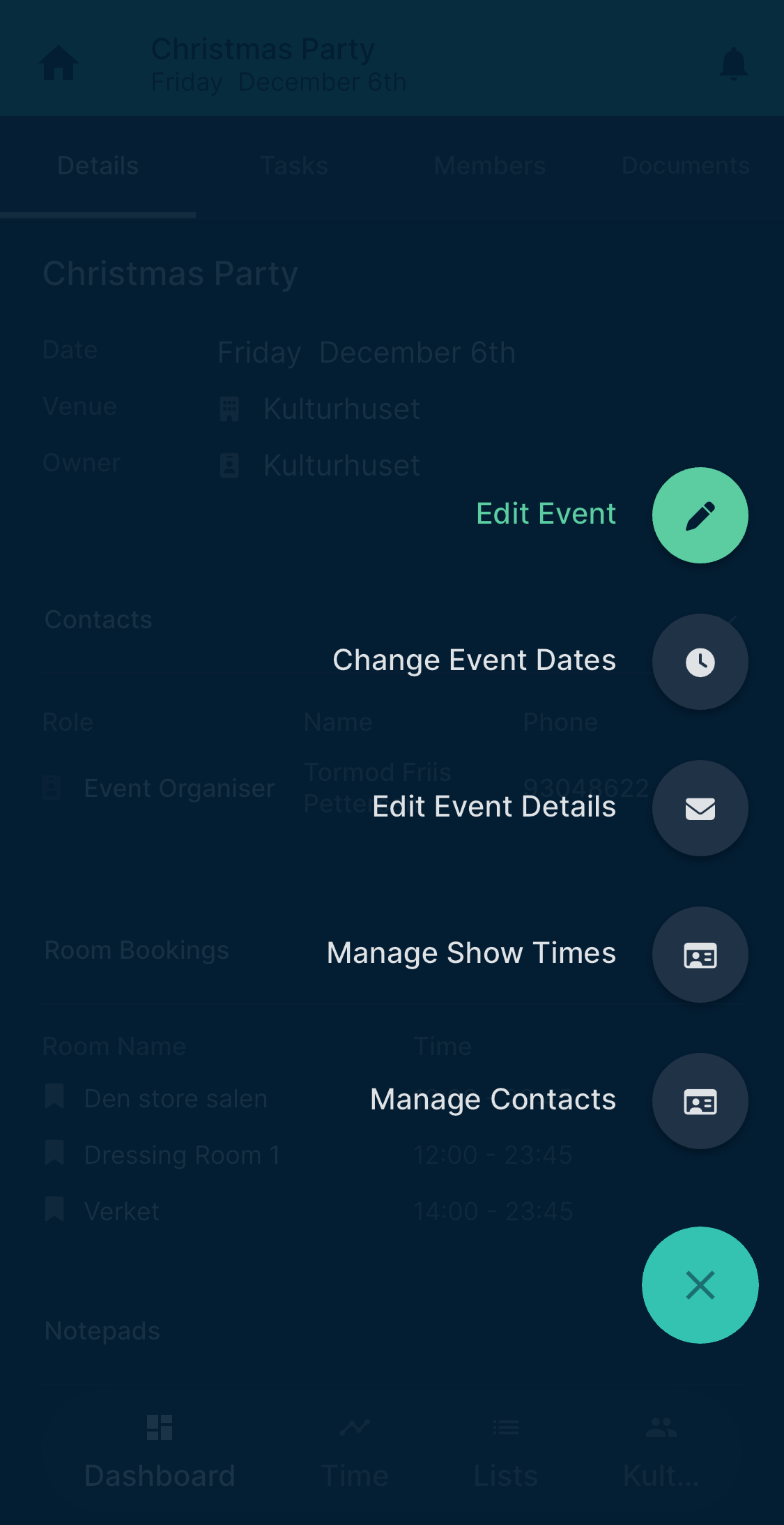
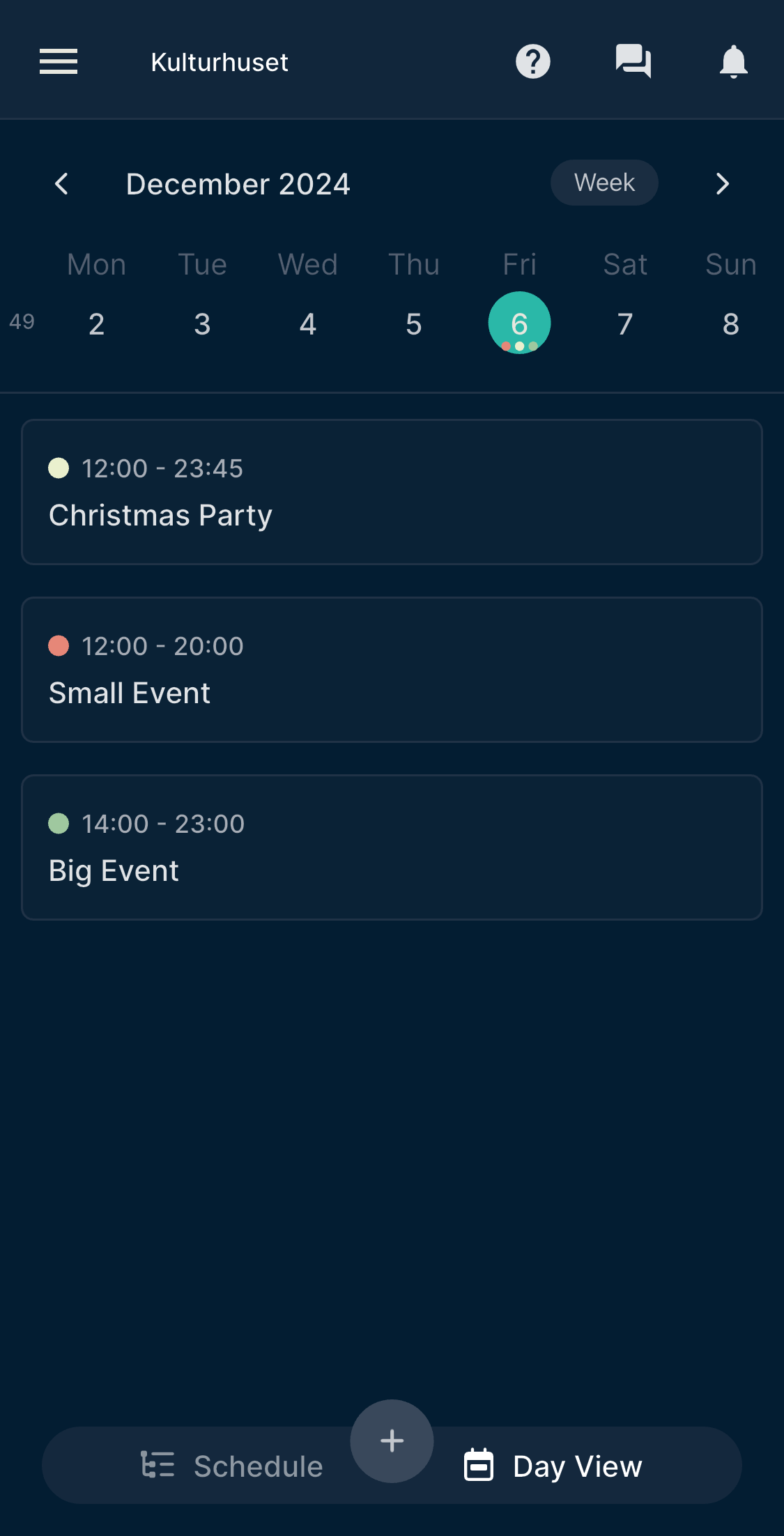
Need some help? Head to the Crescat knowledge base here.