New Enhancements to Running Order to Make Show Running Even Better
Feature
Update
Upgrade
News
Here at Crescat, we have been busy making a number of enhancements to our popular Running Order feature. With visual updates, greater information visibility, improved options and more, running the show in Crescat has never been easier.
What’s new?
Visual upgrade
- We have taken the time to make some simple-yet-effective visual changes to Running Order, both in the editing view and in show mode views.
Greater information
- Firstly, we have added more information to your running order list, so it’s easier to pick the right template for your next event.
- Furthermore, we’ve added a real-time clock to show mode, so you’re always up to date.
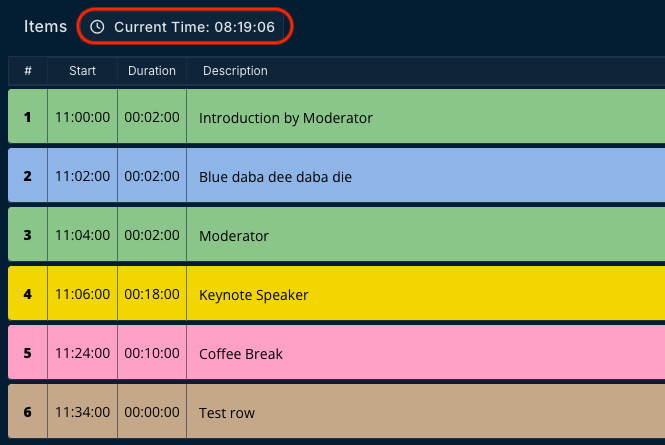
- We want to equip you with more options when you’re running your show, so we now make it simple to import a running order from a previous event.
- You can even create multiple rows seamlessly with pasted multi-row data from the clipboard, for example, if copying data from Excel.
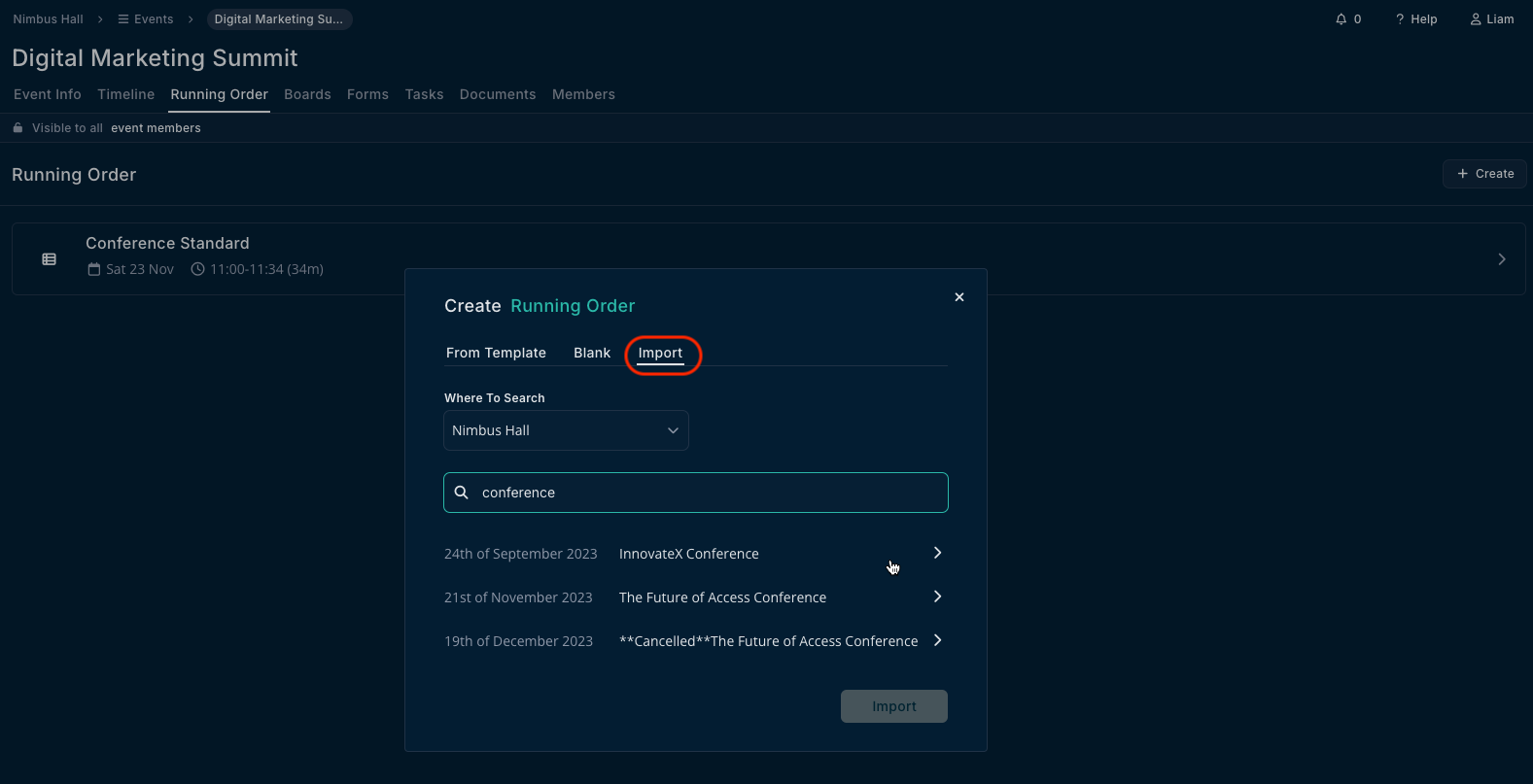
- As soon as a show run has taken place, users will be able to see the number of show runs, when they took place, who was the show caller and further information about the show run. Users are also able to review the show run and download for later analysis.
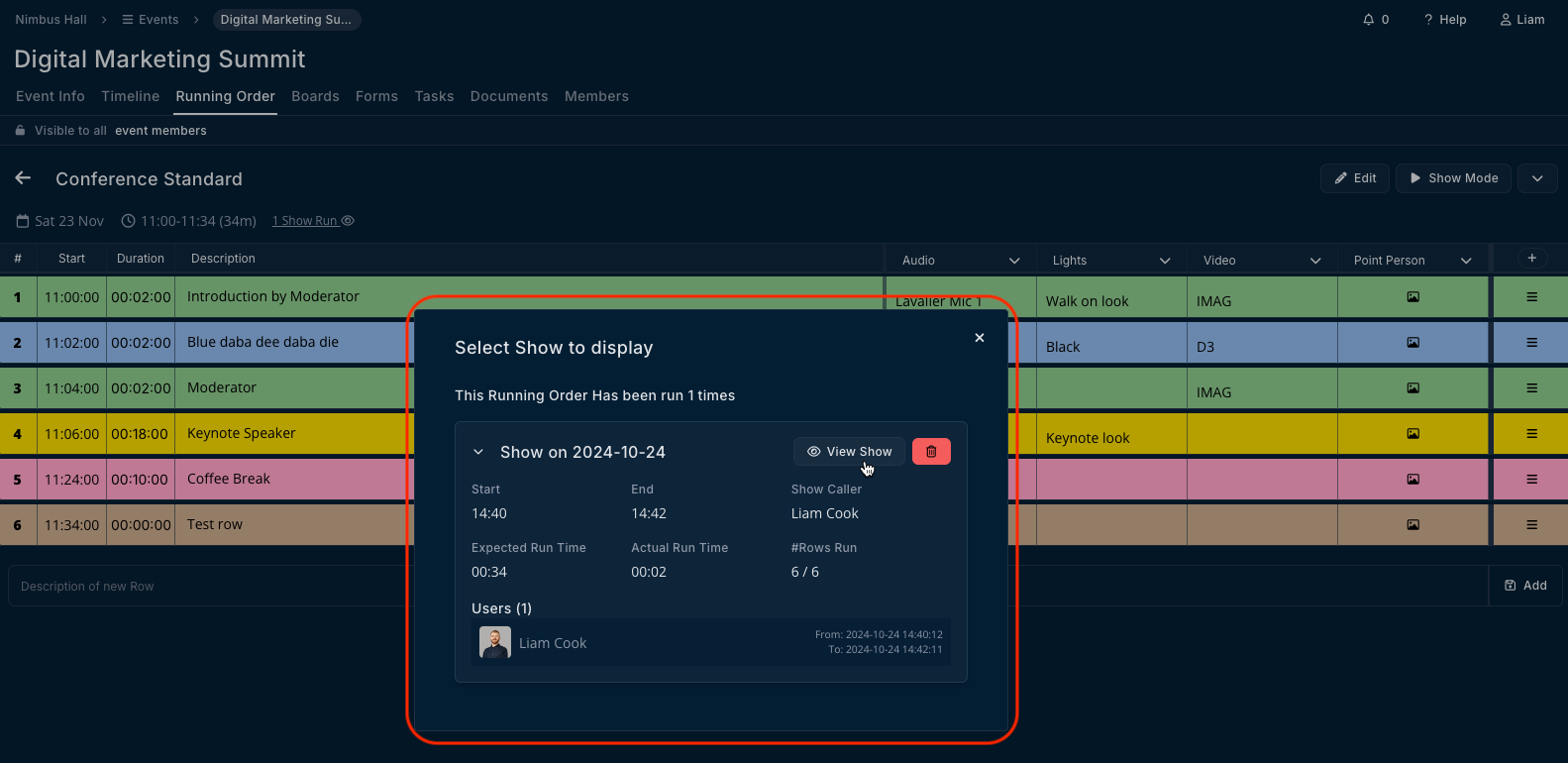
Want to know more about Running Order? Check out the feature one-pager here and our getting started video here.